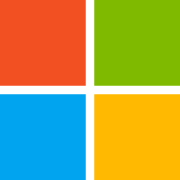Microsoft's KB5046633 update, released on November 12, 2024, is a cumulative update for Windows 11 versions 22H2 and 23H2. This update addresses several security vulnerabilities and system issues, aiming to enhance the overall performance and security of Windows 11 systems.
Key Features and Improvements in KB5046633
- Security Enhancements: The update includes critical security patches that protect against vulnerabilities identified in previous months.
- Copilot Key Customization: Users with a physical Copilot key can now remap it to launch any application or function, providing greater flexibility in keyboard shortcuts.
- Modern Standby Fixes: The update resolves issues with Modern Standby, improving battery efficiency during low-power states.
- Task Manager Enhancements: Fixes have been applied to address incorrect process counts in Task Manager, ensuring accurate system monitoring.
Known Issues and Resolutions
Some users reported receiving an "End of Service" notification after installing KB5046633, despite being on a supported version of Windows 11. This was identified as a bug. Microsoft recommends restarting the system to resolve the issue.
Installation Instructions
To install KB5046633:
- Via Windows Update: Navigate to Settings > Windows Update and click on Check for updates. The update should appear for download and installation.
- Manual Installation: Download the standalone package from the Microsoft Update Catalog and follow the on-screen instructions to install.
Conclusion
KB5046633 is a significant update for Windows 11 users, offering essential security patches and system improvements. Users are encouraged to install this update promptly to maintain optimal system performance and security.