Bootstrap 5, the latest iteration of the popular front-end framework, has revolutionized the way developers create responsive, mobile-first websites. This guide will walk you through the essential features and improvements of Bootstrap 5, helping you understand how to leverage its full potential for your web development projects.
What is Bootstrap 5?
Bootstrap is an open-source framework designed to help developers build responsive and mobile-first websites efficiently. Developed by Twitter, Bootstrap provides a collection of CSS and JavaScript tools that facilitate the creation of responsive layouts, ensuring that web pages look great on any device. Bootstrap 5, released in May 2021, brings several significant improvements over its predecessors.
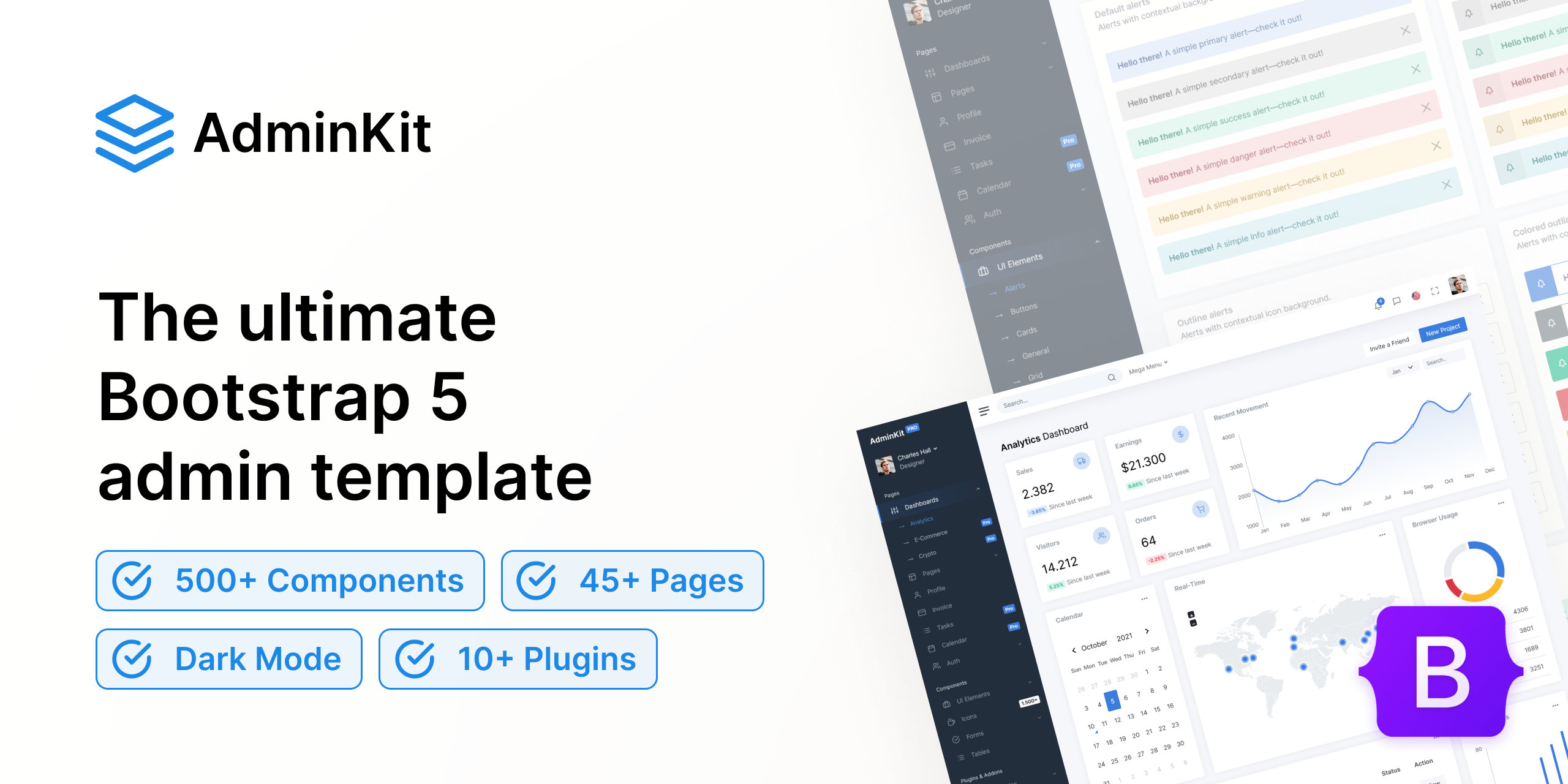
Key Features of Bootstrap 5
1. Improved Grid System
Bootstrap 5 introduces an enhanced grid system with a new tier of classes for smaller breakpoints, making it easier to design layouts that adapt seamlessly to various screen sizes. The updated grid system now includes:
- Gutters: Enhanced control over the spacing between columns.
- Columns: More responsive utilities for better layout control.
2. JavaScript Plugins in Vanilla JS
One of the most significant changes in Bootstrap 5 is the removal of jQuery dependency. All JavaScript plugins are now written in vanilla JavaScript, resulting in faster load times and better compatibility with modern JavaScript frameworks.
3. Enhanced Forms
Bootstrap 5 brings a comprehensive overhaul of form controls, making them more accessible and customizable. The new form controls provide better alignment, styling, and validation options, ensuring a more consistent and user-friendly experience across different devices.
4. New Utilities API
The new Utilities API in Bootstrap 5 allows developers to create custom utility classes quickly. This feature provides greater flexibility in styling elements and helps maintain a clean and organized codebase.
5. Updated Components
Bootstrap 5 updates several components, including:
- Buttons: New button styles and sizes for enhanced customization.
- Cards: Improved card component with more utility classes.
- Modals: Enhanced modal component with better accessibility and customization options.
Advantages of Using Bootstrap 5
1. Mobile-First Approach
Bootstrap 5 is designed with a mobile-first approach, ensuring that websites are fully responsive and optimized for mobile devices from the ground up. This approach not only improves user experience but also boosts search engine rankings as search engines prioritize mobile-friendly websites.
2. Faster Load Times
By removing jQuery and optimizing the codebase, Bootstrap 5 ensures faster load times. Faster websites improve user experience and are more likely to rank higher in search engine results.
3. Better Customization
The new Utilities API and updated components provide greater customization options, allowing developers to create unique and visually appealing websites without extensive custom CSS.
How to Get Started with Bootstrap 5
1. Installation
You can start using Bootstrap 5 by including the CSS and JavaScript files from a CDN or by downloading the source files from the official Bootstrap website. Here’s how to include Bootstrap 5 via CDN:
<!DOCTYPE html>
<html lang="en">
<head>
<meta charset="UTF-8">
<meta name="viewport" content="width=device-width, initial-scale=1.0">
<title>Bootstrap 5 Example</title>
<link href="https://stackpath.bootstrapcdn.com/bootstrap/5.0.0-beta1/css/bootstrap.min.css" rel="stylesheet">
</head>
<body>
<h1>Hello, Bootstrap 5!</h1>
<script src="https://stackpath.bootstrapcdn.com/bootstrap/5.0.0-beta1/js/bootstrap.bundle.min.js"></script>
</body>
</html>
2. Learning Resources
To master Bootstrap 5, utilize the following resources:
- Official Documentation: The Bootstrap documentation provides comprehensive guides and examples.
- Online Tutorials: Platforms like W3Schools and MDN Web Docs offer tutorials and examples.
- Community Forums: Engage with the developer community on forums like Stack Overflow to seek help and share knowledge.
Conclusion
Bootstrap 5 is a powerful and flexible framework that simplifies the process of building responsive, mobile-first websites. With its enhanced grid system, JavaScript plugins in vanilla JS, improved forms, and better customization options, Bootstrap 5 is a valuable tool for developers looking to create modern and efficient web applications. Start exploring Bootstrap 5 today and unlock new possibilities in web development.
By leveraging the latest features of Bootstrap 5, you can create stunning websites that offer exceptional user experiences, boost your SEO rankings, and stay ahead in the ever-evolving digital landscape.



