Introduction
TikTok’s short-form video content has taken the social media world by storm. Carousels offer a fresh way to share multiple photos in a single post, enhancing the storytelling experience.
What is a TikTok Carousel
A TikTok carousel is a post format that allows the sharing of multiple photos in a single post, making it suitable for visual storytelling or showcasing a series of related images.
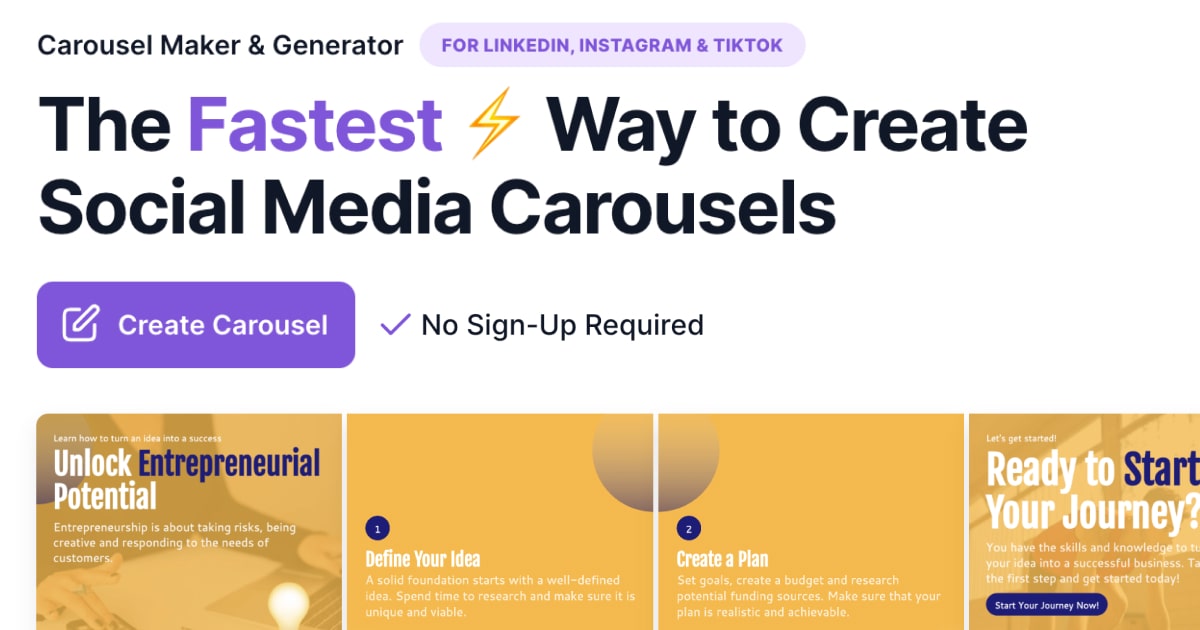
How to Make a Carousel on TikTok
- Content Creation:
- Tap the "+" icon, then the "Upload" button to choose photos for your carousel.
- Editing:
- Add music and effects to enhance your carousel’s appeal.
- Caption & Hashtags:
- Draft a compelling caption and include relevant hashtags for better visibility.
- Publish:
- Tap "Share" to upload your carousel to TikTok.
Conclusion
TikTok carousels are an uncharted territory of engagement. Dive in to explore a new wave of creative expression and engagement on TikTok, try out aiCarousels.



