PowerShell, Microsoft’s powerful task automation and configuration management framework, has long been a staple in the toolkit of IT administrators. With the release of PowerShell 7, Microsoft introduced numerous new features and improvements, making it an indispensable tool for IT professionals managing modern environments. This version builds on the foundations of PowerShell Core, bringing increased compatibility, performance, and flexibility to the table. In this article, we’ll explore the key features and benefits of PowerShell 7 and why it’s a must-have for IT admins.
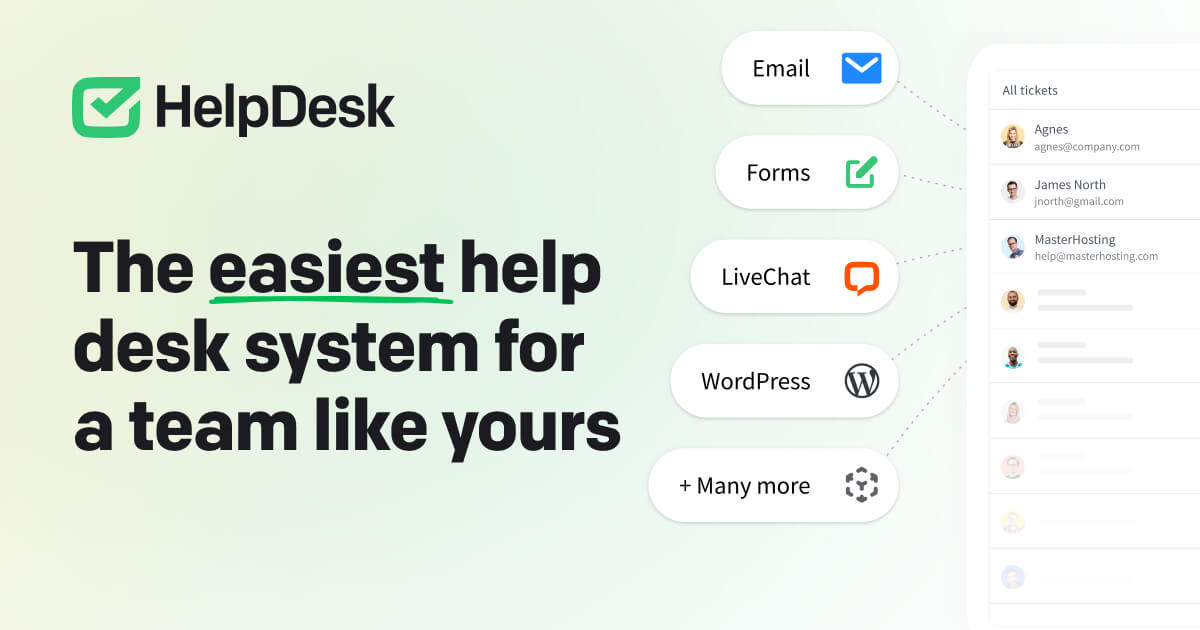
What is PowerShell 7?
PowerShell 7 is the latest major version of PowerShell Core, designed as a cross-platform framework for managing and automating complex tasks in both Windows and non-Windows environments. Built on .NET Core, it enhances previous PowerShell functionalities by integrating backward compatibility with Windows PowerShell, improved error handling, and enhanced performance, making it a significant upgrade for IT admins.
Key Features of PowerShell 7
1. Cross-Platform Compatibility
One of the standout features of PowerShell 7 is its cross-platform support. IT admins can now use PowerShell seamlessly on Windows, macOS, and Linux, expanding the reach of their scripts across different operating systems. This multi-platform compatibility makes PowerShell 7 a critical tool in hybrid environments, where IT administrators manage systems on various OS platforms.
2. Enhanced Backward Compatibility with Windows PowerShell
For many organizations, migrating from Windows PowerShell (the older, Windows-only version) to PowerShell Core was challenging due to compatibility issues. PowerShell 7 addresses this with a feature called Windows Compatibility. Admins can now use legacy Windows PowerShell modules within PowerShell 7, ensuring they don't have to rewrite scripts or abandon old modules. This feature is especially useful for admins managing legacy Windows environments alongside more modern systems.
3. Pipeline Parallelization with ForEach-Object -Parallel
The ForEach-Object -Parallel feature is a game-changer for IT admins working with data pipelines. This cmdlet enables parallel execution of commands, allowing multiple tasks to run simultaneously, significantly reducing processing time. When processing large datasets or executing commands that require significant computing power, the -Parallel parameter offers faster processing and optimized resource utilization.
4. Improved Error Handling with Ternary and Pipeline Chain Operators
PowerShell 7 introduces several new operators that simplify error handling and conditional logic:
- Ternary Operator (
a ? b : c): Provides a shorthand method for conditional statements. - Pipeline Chain Operators (
&&and||): Allow users to create conditions where a command runs only if the previous command succeeds (&&) or fails (||).
These operators simplify complex script structures and allow IT admins to streamline workflows, enhancing readability and manageability.
5. Compatibility with .NET Core 3.1 and 5.0
PowerShell 7 is built on .NET Core 3.1 and provides support for .NET 5, making it faster and more efficient than previous PowerShell versions. The integration with .NET Core enables cross-platform development, optimizes performance, and provides access to a broader range of libraries. IT admins can harness these libraries for robust application development and management, bringing in additional flexibility for custom solutions.
6. Enhanced Scripting and Debugging Features
PowerShell 7 provides significant improvements in scripting and debugging, making it easier for IT admins to develop, test, and deploy scripts. The following are some notable features:
- Error Views: PowerShell 7 offers a more readable error output by default, focusing on the message rather than showing verbose errors. The new
ConciseViewerror view is particularly useful for quickly understanding what went wrong. - Cmdlet Compatibility Checker: This feature ensures compatibility between different modules, which is useful when migrating scripts from older PowerShell versions.
7. Automatic Compatibility with Windows Modules
In PowerShell 7, Windows compatibility is improved with the WindowsCompatibility module. This feature automatically loads necessary Windows PowerShell modules when detected, eliminating the need for the Import-Module command, which was mandatory in previous versions. This not only saves time but also improves module management by ensuring legacy scripts work seamlessly.
Benefits of PowerShell 7 for IT Admins
1. Simplified Management of Hybrid Environments
With PowerShell 7’s cross-platform support, IT admins can now manage Windows, macOS, and Linux systems from a single PowerShell console. This unified management experience is particularly beneficial for hybrid environments, where organizations are increasingly adopting multi-platform approaches.
2. Increased Efficiency and Faster Execution
PowerShell 7’s pipeline parallelization capabilities enable faster script execution, which is crucial for IT admins dealing with extensive datasets or complex tasks. Using ForEach-Object -Parallel, administrators can reduce execution times by splitting tasks across multiple threads, maximizing the efficiency of their hardware.
3. Enhanced Script Compatibility and Minimal Rewrite Requirements
The backward compatibility with Windows PowerShell and automatic module import features in PowerShell 7 mean IT admins no longer need to rewrite old scripts to make them compatible with new environments. This benefit allows administrators to seamlessly transition to PowerShell 7 without sacrificing existing workflows, minimizing disruptions and improving productivity.
4. Reduced Learning Curve with Familiar Syntax and New Shortcuts
PowerShell 7 maintains the familiar cmdlet structure of Windows PowerShell while adding new syntax shortcuts, such as pipeline chain operators and the ternary operator, to streamline code. These features make it easier for IT admins to write cleaner, more efficient scripts while reducing the time spent troubleshooting.
5. Better Error Management for Streamlined Troubleshooting
The enhanced error handling capabilities in PowerShell 7, including concise error views and pipeline chain operators, help IT admins diagnose and fix issues more quickly. This reduces downtime and boosts productivity, as administrators can rapidly address problems and keep their systems running smoothly.
6. Flexibility in Automation and Customization
PowerShell 7, built on the flexible .NET Core framework, opens up new possibilities for customization and automation. IT admins can now integrate PowerShell with other tools, build custom modules, or use third-party libraries to automate complex tasks. This capability makes PowerShell 7 suitable for a wide range of administrative applications, from basic system configuration to advanced DevOps workflows.
7. Open Source and Community-Driven Improvements
PowerShell 7 is an open-source project, which means it benefits from continuous improvements and contributions from the community. IT admins can stay up-to-date with the latest features, access community support, and contribute their insights to enhance the platform further. The collaborative nature of PowerShell 7’s development ensures that it evolves to meet the needs of modern IT environments.
Common Use Cases for PowerShell 7 in IT Administration
Automated System Maintenance and Monitoring
PowerShell 7 allows IT admins to automate routine maintenance tasks, such as system updates, cleanup, and log monitoring. By setting up scripts to run at scheduled intervals, administrators can ensure their systems remain secure and efficient without manual intervention.
Managing Cloud Infrastructure and Hybrid Environments
With cross-platform compatibility, PowerShell 7 makes it easy to manage cloud and on-premises resources in a hybrid environment. IT admins can automate tasks across Azure, AWS, and Google Cloud, as well as local systems, from a single PowerShell instance.
Active Directory Management
PowerShell 7 simplifies Active Directory (AD) management, enabling admins to automate tasks like user creation, group management, and password resets. Using PowerShell scripts for AD management improves efficiency, especially in large organizations where these tasks are frequent.
Remote Administration
With PowerShell 7’s cross-platform support and remote administration capabilities, IT admins can manage remote systems from any platform, streamlining administration in geographically distributed networks. This feature also allows admins to troubleshoot issues or deploy updates to systems without needing physical access.
Conclusion
PowerShell 7 has redefined what IT admins can achieve through automation and scripting. Its compatibility across platforms, enhanced performance, and robust error-handling features provide a powerful solution for managing modern, complex IT environments. For IT professionals looking to streamline workflows, optimize system performance, and reduce manual intervention, PowerShell 7 is an indispensable tool that continues to evolve to meet the ever-changing demands of IT management.
As organizations increasingly adopt hybrid environments and cloud-based resources, PowerShell 7 is positioned as a vital component in any IT admin’s toolkit. By embracing PowerShell 7, IT admins can ensure they stay ahead in the fast-paced world of IT, delivering more efficient, secure, and reliable management solutions.



