Summary
Starting your first helpdesk position can be both exciting and challenging. Wes Bryan from IT Pro TV provides an insightful overview of the top 10 helpdesk support issues that are commonly encountered. Understanding these issues and their potential solutions will prepare you to effectively assist end-users and enhance their productivity.
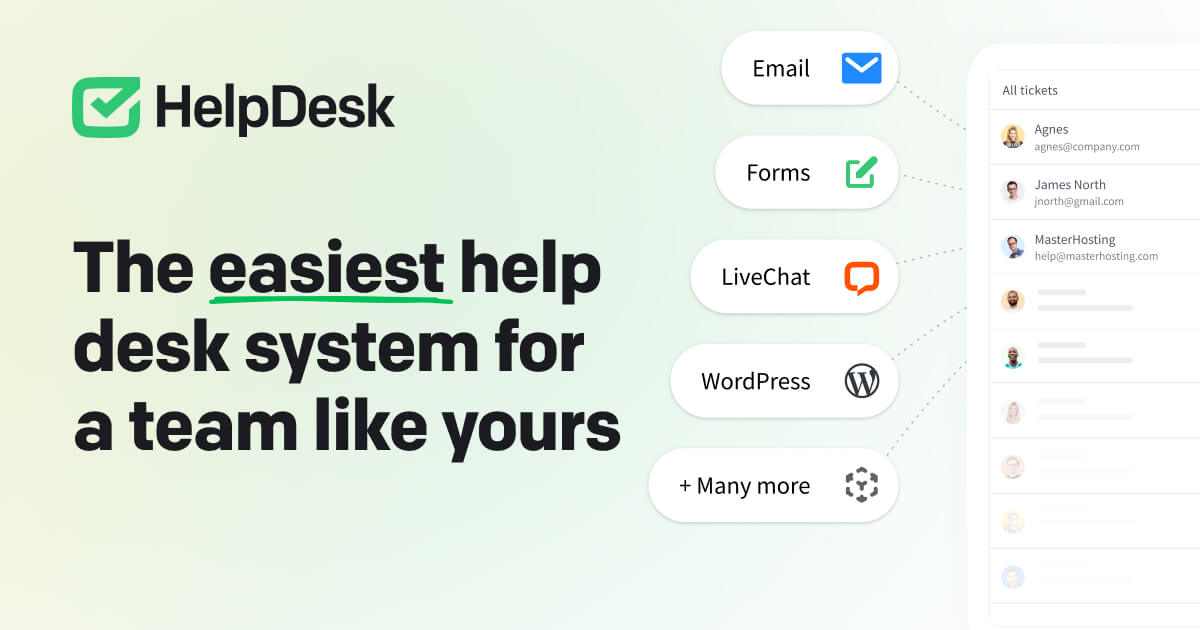
Highlights
- 🔑 Password Logons: Ensure the password is entered correctly and check if the caps lock is off. Consider implementing SSO (Single Sign-On) to minimize the need for multiple passwords.
- 🖨️ Printing Issues: Verify the printer is on, has paper, and is free of jams. Check the connection and update the printer driver if necessary.
- 📂 Resource Access: Troubleshoot connectivity issues and check access control settings to restore access to shared resources.
- 🗃️ Deleted Files: Utilize file recovery mechanisms to restore accidentally deleted data. Communicate the availability of these tools to employees.
- 📹 Video Conferencing: Address connectivity, audio, and video issues to ensure seamless communication and collaboration.
- 🐢 Slow Networks: Use active listening and open-ended questions to diagnose network slowness and identify possible changes or disruptions.
- 📶 Wireless Network Connectivity: Familiarize yourself with network settings and policies to assist with Wi-Fi connection issues.
- 🛡️ Malware: Run antivirus scans to address perceived or actual malware issues. Educate users on differentiating between slow performance and malware.
- 🖥️ Frozen Computers: Guide users to use Task Manager or Activity Monitor to identify and terminate unresponsive applications.
- 📱 BYOD (Bring Your Own Device) Issues: Assist users with email and application setup, including server configurations and digital certificates.
Key Insights
- 🔍 Be patient and understanding when dealing with non-technical explanations from end-users.
- 💡 Encourage resourcefulness by guiding users to self-help tools and FAQ sections.
These common helpdesk issues and their solutions will equip you to provide effective support and keep your organization's IT environment running smoothly. Remember to practice patience and understanding as you assist users who may not be familiar with the technical aspects of IT.
Watch the Video
Video URL: https://www.youtube.com/watch?v=J88U3VEqPAc



