🎟️ Summary
In this engaging tutorial, we delve into the essential role of ticketing systems in IT support, particularly in a help desk environment. Whether you're assisting family, friends, or coworkers, having a structured way to manage IT issues is crucial. This guide walks you through setting up your own self-hosted ticketing system using Docker, with a special focus on leveraging cloud solutions like Linode.
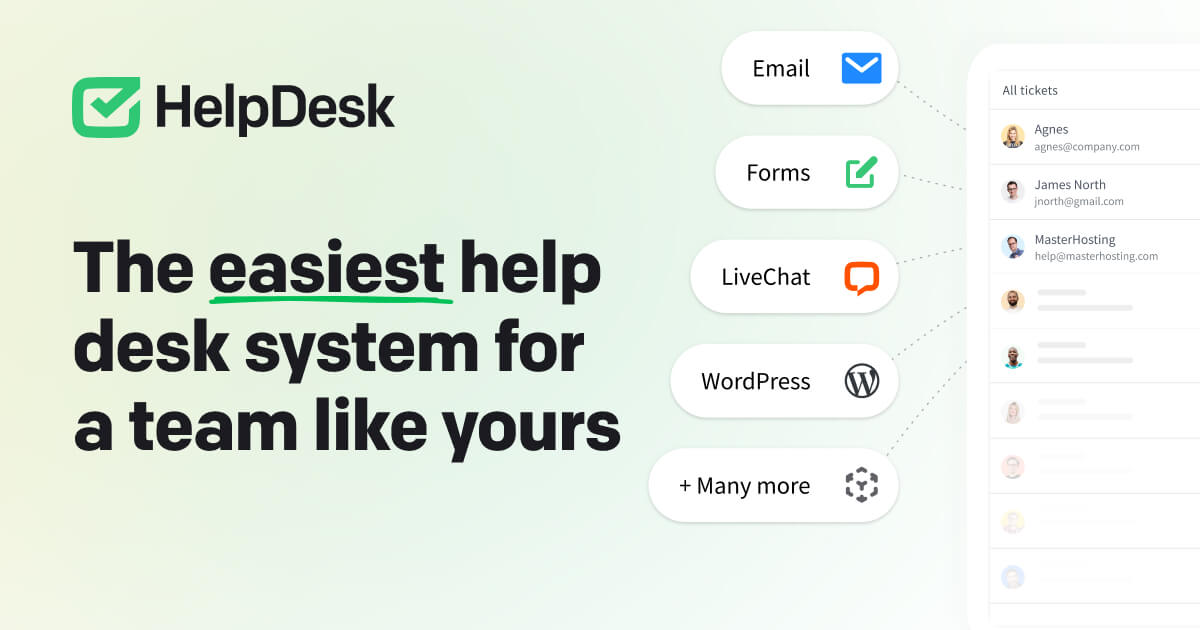
🚀 Highlights
- Importance of Ticketing: Emphasizes the necessity of ticketing systems in managing IT issues efficiently, urging everyone to adopt this practice in both professional and personal settings.
- Self-Hosting Options: Offers two main approaches for self-hosting your ticketing system—using a local server or opting for cloud services, with a preference for Linode.
- Setting Up with Docker: Demonstrates the ease and flexibility of setting up ticketing systems using Docker, making the process accessible even for beginners.
🛠️ Key Insights
- Cloud vs. Local Hosting: Discusses the benefits of using cloud platforms like Linode, which offer convenience and cost-effectiveness, especially for small-scale projects.
- Choosing Ticketing Software: Introduces Peppermint and UV Desk as viable software options, highlighting their ease of use and suitability for various user needs.
- Practical Application: Encourages users to implement these systems in their personal networks, providing a practical learning experience and enhancing their IT skills.
💡 Conclusion
Setting up a ticketing system is an invaluable step for anyone looking to dive into IT support. By following this guide, you can manage IT issues more effectively while gaining practical experience in self-hosting and cloud computing. Whether you choose Peppermint for its simplicity or UV Desk for its advanced features, you're equipped to handle IT requests like a pro. Remember, always ask, "Do you have a ticket?" before tackling any IT problem. 🖥️
Watch the Video
Video URL: https://www.youtube.com/watch?v=Kq0BMVhbFkA



