Introduction
Instagram is a haven for visual content, and carousels provide a unique way to share a series of related images or videos in a single post, making storytelling more immersive and engaging.
What is an Instagram Carousel
An Instagram carousel allows users to share up to 10 images or videos in a single post, providing a richer context or a step-by-step narrative to the audience.
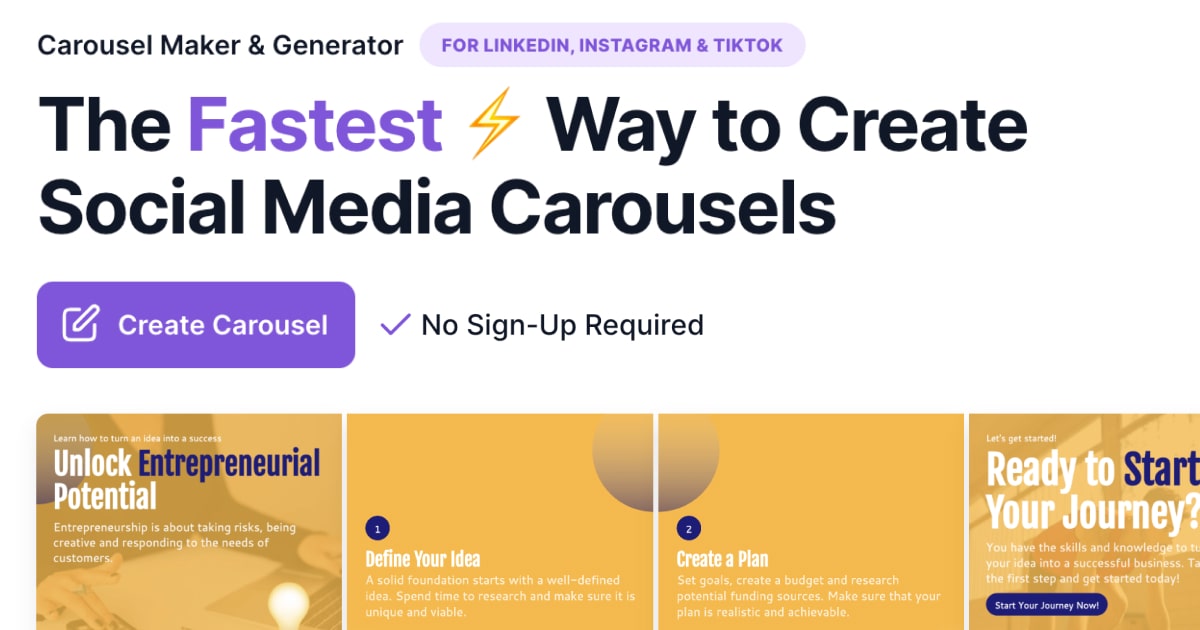
How to Make a Carousel on Instagram
- Access New Post:
- Open the Instagram app and tap the "+" icon to create a new post.
- Select Content:
- Tap "Library" (iOS) or "Gallery" (Android), then the "Select Multiple" icon to choose images or videos.
- Arrange & Edit:
- Edit and arrange your content in the desired order.
- Caption, Hashtags & Mentions:
- Write a captivating caption, include relevant hashtags, and mention any related accounts.
- Publish:
- Tap "Share" to publish your carousel on Instagram.
Conclusion
Harness the power of Instagram carousels to share visual narratives, tutorials, or product ranges in a captivating manner. Dive into the carousel creation today, try out aiCarousels!



