Introduction
LinkedIn, being a hub for professionals, offers a unique space for individuals and brands to share their stories, achievements, and insights. One engaging way to do this is through carousels, which allow for a multi-slide presentation within a single post.
What is a LinkedIn Carousel
A LinkedIn carousel is a type of post where multiple slides can be showcased in a single update. Each slide can be an image or a page from a PDF, allowing for a visually rich narrative or presentation.
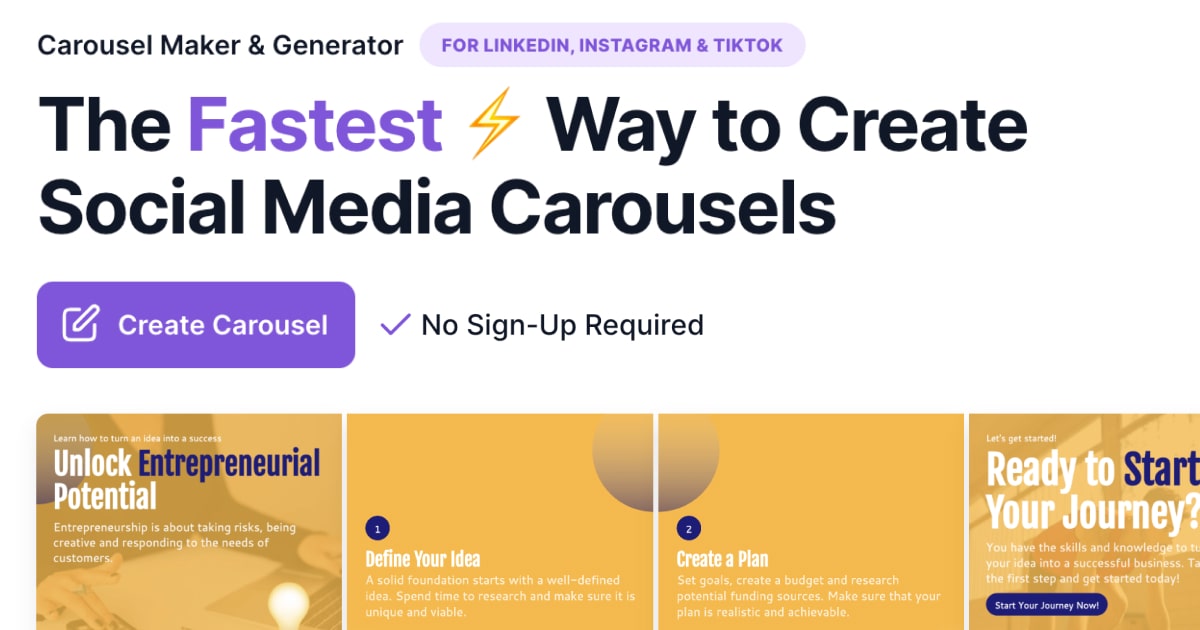
How to Post a Carousel on LinkedIn
- Prepare Your Content:
- Create a PDF with multiple pages, each page representing a slide.
- Ensure the content is visually appealing and optimized for mobile viewing.
- Post Creation:
- Log into your LinkedIn account.
- Click on "Start a post" or the "+" button to create a new post.
- Upload Document:
- Click on the document icon to upload your PDF.
- LinkedIn will convert the PDF into a carousel automatically.
- Caption & Hashtags:
- Write a catchy caption.
- Include relevant hashtags to improve visibility.
- Publish:
- Click on "Post" or "Publish" to share your carousel with your LinkedIn network.
Conclusion
Leverage the power of carousels on LinkedIn to share insights, portfolios, or narratives in a visually engaging manner. Start crafting your captivating carousels today, try out aiCarousels!



