Choosing the right front-end framework is crucial for efficient web development. Bootstrap 5 and Tailwind CSS are two popular choices, each offering unique benefits. In this blog post, we'll compare Bootstrap 5 and Tailwind CSS to help you decide which framework best suits your needs.
What is Bootstrap 5?
Bootstrap 5 is a widely-used front-end framework designed to facilitate the creation of responsive, mobile-first websites. It provides a collection of pre-designed components, utilities, and a robust grid system, making it easier to build consistent and visually appealing layouts.
Key Features of Bootstrap 5
- Responsive Grid System: Bootstrap 5 offers a 12-column grid system with responsive breakpoints, ensuring your website looks great on all devices.
- Pre-designed Components: It includes a wide range of components such as buttons, modals, navbars, and forms, saving you time on design and implementation.
- Customizable: While Bootstrap comes with a default design, it’s highly customizable using Sass variables and custom CSS.
- No jQuery: Bootstrap 5 has removed its jQuery dependency, leading to better performance and compatibility with modern JavaScript frameworks.
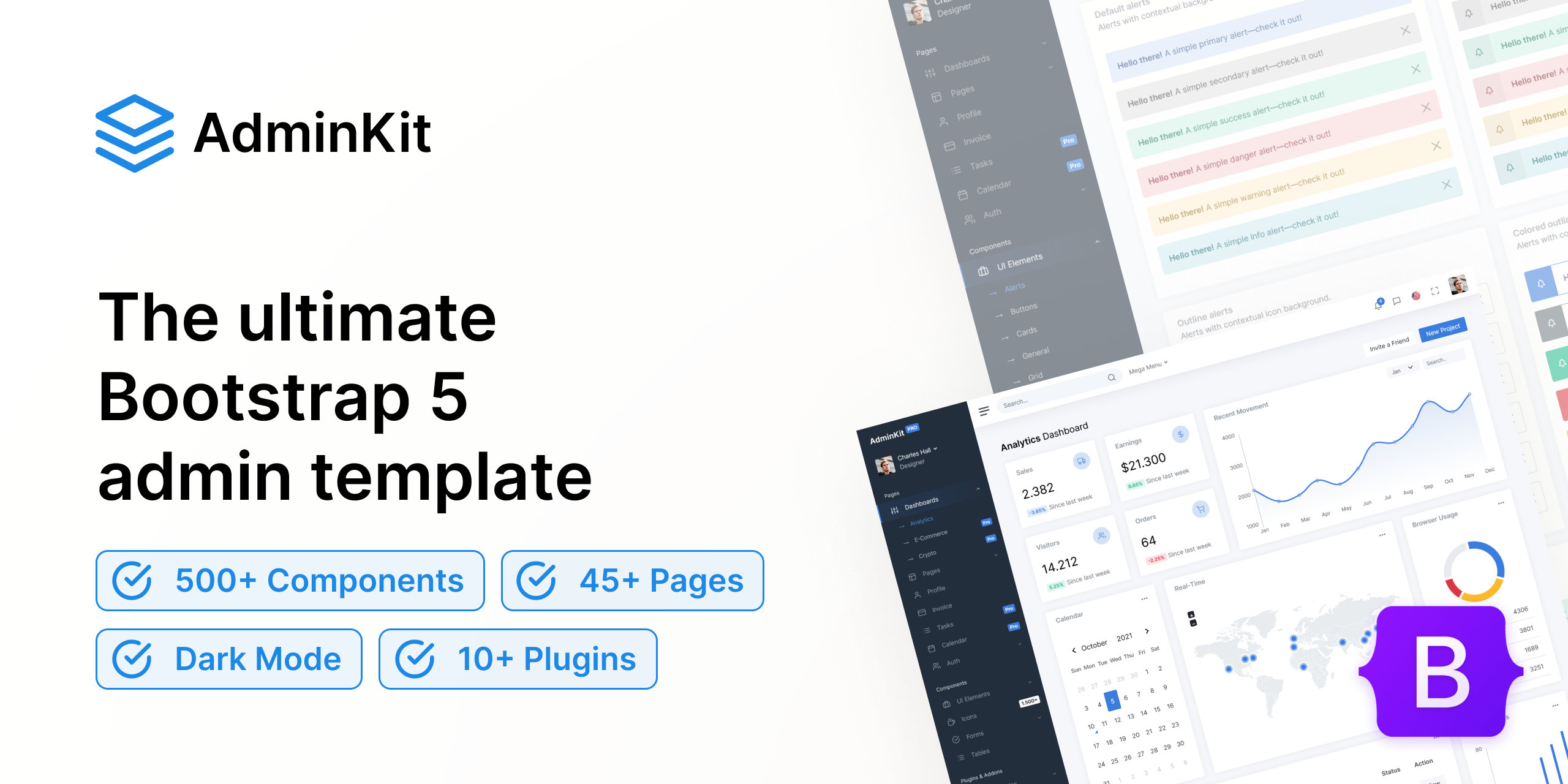
What is Tailwind CSS?
Tailwind CSS is a utility-first CSS framework that allows you to build custom designs without any opinionated styles. Instead of providing pre-designed components, Tailwind CSS offers low-level utility classes that let you create bespoke designs quickly.
Key Features of Tailwind CSS
- Utility-First Approach: Tailwind CSS provides utility classes for everything from spacing and typography to colors and grid layouts, enabling you to build custom designs directly in your markup.
- Customization: With Tailwind, you can create a completely unique design by combining utility classes, making it highly flexible and adaptable to any design requirements.
- Purging Unused CSS: Tailwind CSS includes a feature that purges unused CSS, resulting in smaller file sizes and faster load times.
- Responsive Design: Tailwind's responsive utilities allow you to control the design at different screen sizes, ensuring a responsive layout.

Comparing Bootstrap 5 and Tailwind CSS
1. Ease of Use
- Bootstrap 5: Ideal for developers who prefer ready-made components and a consistent design language. It allows you to get started quickly with minimal configuration.
- Tailwind CSS: Suitable for developers who enjoy crafting custom designs and have a good grasp of CSS. It requires more setup but offers unparalleled flexibility.
2. Design Consistency
- Bootstrap 5: Provides a cohesive design system out of the box, making it easier to maintain visual consistency across your website.
- Tailwind CSS: Gives you the freedom to create unique designs, but maintaining consistency requires careful use of utility classes.
3. Performance
- Bootstrap 5: With the removal of jQuery and a focus on modern JavaScript, Bootstrap 5 offers improved performance. However, the bundled CSS can be heavy if many components are used.
- Tailwind CSS: Typically results in smaller CSS files due to its purging feature, leading to better performance and faster load times.
4. Learning Curve
- Bootstrap 5: Easier to learn for beginners due to its extensive documentation and pre-designed components.
- Tailwind CSS: Steeper learning curve as it requires understanding and effectively using utility classes to build custom designs.
When to Use Bootstrap 5
- You need a quick and easy solution with pre-designed components.
- Your project requires a consistent and professional design out of the box.
- You prefer working with a traditional CSS framework.
When to Use Tailwind CSS
- You want complete control over your design and are comfortable with CSS.
- Your project requires a unique design tailored to specific needs.
- You aim for optimized performance with minimal CSS.
Conclusion
Both Bootstrap 5 and Tailwind CSS are powerful tools for front-end development, each catering to different needs and preferences. Bootstrap 5 is perfect for those seeking a quick setup and consistent design, while Tailwind CSS is ideal for developers who want full creative freedom and optimized performance. By understanding the strengths and use cases of each framework, you can make an informed decision and choose the one that best aligns with your project requirements.
Whichever framework you choose, both Bootstrap 5 and Tailwind CSS can significantly enhance your web development process, helping you build responsive, beautiful websites efficiently.




