For architects and system developers, conveying the complexity of a structure or system through clear and concise diagrams is crucial. With the rise of online diagramming tools, this task has become more accessible and collaborative. Here, we spotlight the top online tools that empower professionals to create precise and informative architecture diagrams with ease.
EdrawMax Online: A Versatile Diagramming Companion
EdrawMax Online is a comprehensive tool tailored for those who need a wide range of diagramming options. With an expansive collection of professional shapes and ready-made templates, it simplifies the creation of architecture diagrams1. Whether you're drafting a network layout or a building plan, EdrawMax's intuitive interface allows you to customize templates to fit your project's needs efficiently.

SmartDraw: The User-Friendly Architectural Planner
SmartDraw is renowned for its simplicity and effectiveness in creating architectural diagrams2. It offers an array of templates and tools that streamline the design process. For instance, architects can quickly draft floor plans by adding walls and other elements with just a few clicks, and sizes can be adjusted by simply typing in dimensions.

Creately: The Collaborative Visionary
Creately stands out with its focus on team-based diagramming and real-time collaboration. It caters to various industries, providing an extensive collection of diagram templates and shapes, especially for IT and architecture. Its collaborative features allow team members to co-create and adjust diagrams on the fly, making it an ideal choice for projects that require input from multiple stakeholders.
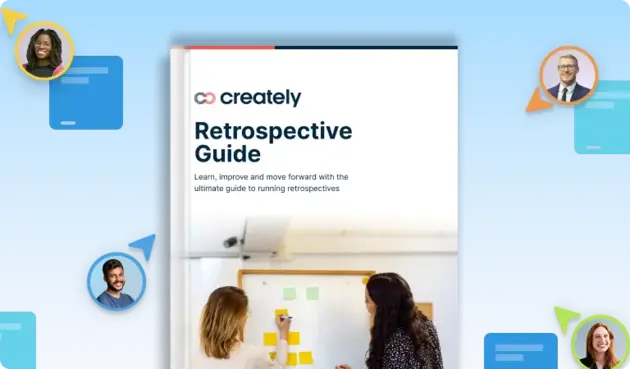
Lucidchart for Comprehensive Cloud Diagrams
Lucidchart is the go-to for creating cloud architecture diagrams, with capabilities to import and visualize cloud infrastructures automatically3. It is particularly beneficial for IT professionals who need to document and share the architecture of cloud-based systems, like AWS or Google Cloud Platform, with detailed visual representations.

Miro: Diagramming on a Digital Canvas
Miro provides a collaborative digital canvas for teams to brainstorm and visualize projects4. Its suite of diagramming tools allows for collective mapping of software architectures or project timelines, promoting teamwork and a unified project vision among remote and in-house team members alike.

Conclusion
The realm of architecture diagrams has been transformed by these innovative online tools, making detailed visualizations more attainable for professionals across all levels. From EdrawMax’s versatility to Miro's collaborative space, these platforms offer unique features that cater to different aspects of diagramming needs.
When selecting a tool, it's essential to consider your project's specific requirements—be it the simplicity of design, the need for collaboration, or the depth of technical detail. With the right online tool, creating architecture diagrams can be a streamlined and rewarding experience, leading to successful projects and enhanced communication.





